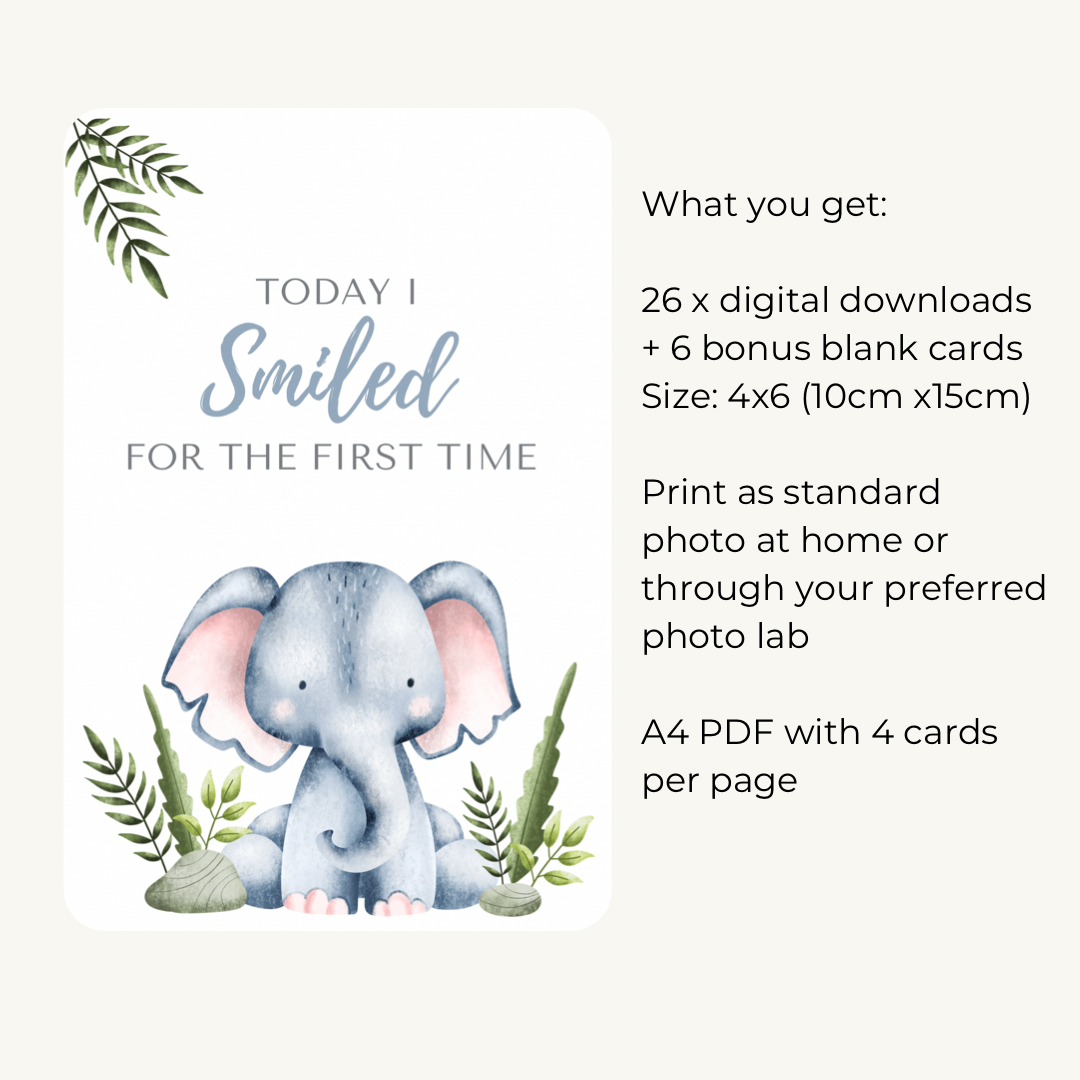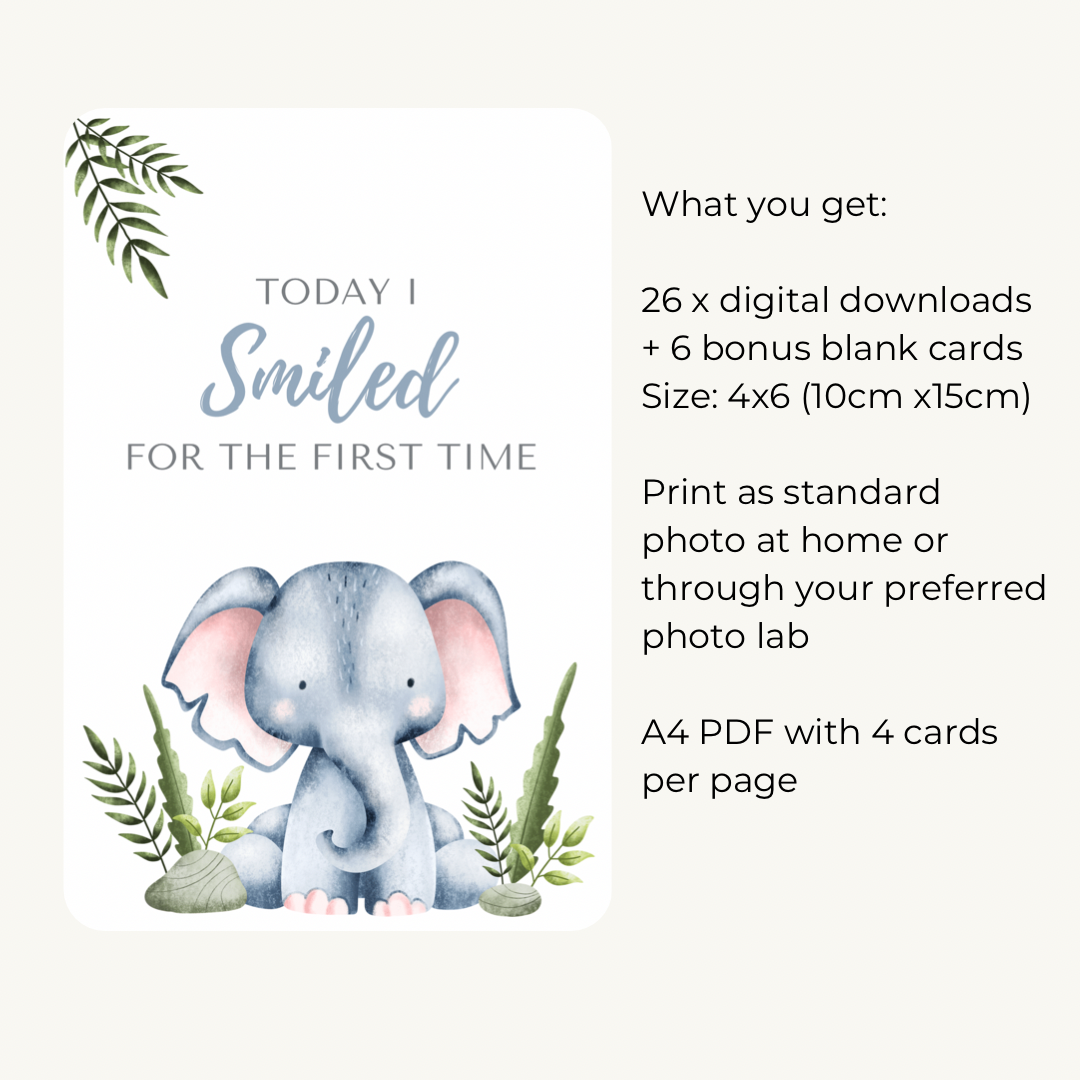Baby Milestone Card Kit - Set of 32 (Digital Download)
Baby Milestone Card Kit - Set of 32 (Digital Download)
Couldn't load pickup availability
Buy Now Pay Later
Buy Now Pay Later
Afterpay, Zip Pay, Klarna, Humm & Laybuy available at checkout
Fast Shipping
Fast Shipping
All orders are dispatched either the same day (if placed before 10am) or the next business day from Sydney
Orders over $125 qualify for free standard shipping
Standard shipping has a flat fee of $9.95 for orders under $125
Express Post is available for a flat fee of $15.95
Easy 30 Day Returns
Easy 30 Day Returns
We offer 30 day returns for change of mind - simply email us at hello@mummabear.com.au to organise
Please see our Returns Policy for more information
Sustainable Packaging
Sustainable Packaging
Mumma Bear is proud to be doing our bit by being mindful of our planet, our environment & the world that our children will grow up in to make their mark
You will find zero plastic nasties with Mumma Bear
We send your packages in protective materials that are reusable, compostable, biodegradable or recyclable (even our mailers and tape are 100% compostable!)
Description / What you will receive:
- 26 x digital downloads - 4x6 standard photo size (10cm x 15cm)
- Bonus + 6 x blank cards - to write down your own milestones
- A4 PDF with 4 cards per page - to print at home
Our printable Baby Milestone cards are the perfect gift to yourself or a special Mumma-To-Be.
We have designed our Baby Milestone cards to beautifully capture your baby’s precious “first” moments.
Print your Baby Milestone Cards at home or through your favorite photo lab such as Officeworks, Snapfish, Vistaprint etc!
*DIGITAL DOWNLOAD ONLY - NO PHYSICAL PRODUCT WILL BE SENT*
Files are available to download immediately after your purchase has been cleared. Due to the digital nature of this product - no refunds will be given.
For Personal Use Only. Not for re-sale.
DOWNLOAD INSTRUCTIONS:
Click to download from either the checkout page or from the email confirmation
How to save to your phone
- Download & save zip files & PDF to your "files"
- Click on zip file to expand which will save the folder in your files app
- Open the folder > Select All > Save as Images (this will download them all to your camera roll)
How to save to your desktop
- Download & save zip files & PDF to your desktop
- Click on zip file to expand which will save the folder in your chosen location
- Open the folder > Select All > Save as Images (this will download them all to your album or folder of choice)